Mastering Google Cloud Deployment: A Comprehensive Guide
In the ever-evolving landscape of technology, businesses around the globe are finding immense value in leveraging cloud computing to drive their operations forward. The advent of cloud computing brought forth not merely a technological revolution, but also a fundamental shift in how businesses operate. In this exposition, we delve deep into one such platform – Google Cloud Platform (GCP), dissecting its intricacies, identifying its unique benefits, and guiding you through the process of deploying an application. Equipped with real-world case studies and troubleshooting advice, this resource is designed to provide you with a comprehensive understanding of Google Cloud Deployment.
Understanding Cloud Computing
Understanding Cloud Computing
Cloud computing is a concept that involves delivering different services through the Internet. These services include data storage, servers, databases, networking, software, analytics, and much more. Through cloud computing, businesses can access and store data and applications on remote servers, stream audio and video, deliver email, create new apps and services, host websites and blogs, analyze data for patterns, and deliver software on demand.
Cloud computing offers flexibility as businesses can scale up or down as their computing needs change. It also has the potential for cost savings as businesses can avoid the upfront cost and complexity of owning and maintaining their own IT infrastructure and instead pay for what they use when they use it.
Benefits of Cloud Computing
Some of the primary benefits of cloud computing include cost savings, speed and efficiency, scalability, and flexibility. With cloud computing, businesses can lower their operational expenses, save on infrastructure costs, increase productivity, and improve their time to market.
Challenges in Cloud Computing
Although there are several benefits, there are also some challenges that come with cloud computing. Security issues are at the forefront, as sensitive information is often stored outside of a company’s firewall. Other challenges may include limited control and flexibility, potential downtime, and the ongoing costs.
Cloud Computing vs Traditional Computing
The main difference between cloud computing and traditional computing systems is the method of access. With traditional computing, data and programs are downloaded onto a physical computer or server on the premises. In contrast, cloud computing allows access to the same kinds of applications through the internet.
A significant advantage of cloud computing over traditional computing is scale. Traditional systems require an extensive amount of hardware and get significantly more expensive as they scale. On the other hand, cloud services are designed to be easily scalable, allowing businesses to pay for only what they use.
Google Cloud Deployment
Google Cloud Deployment is a suite of cloud computing services provided by Google. It offers a variety of services such as data storage, data analytics, machine learning, and much more. Google Cloud Deployment is popular among businesses of all sizes due to its commitment to security, open-source commitment, machine intelligence, live migration of virtual machines, improved performance, cost-effective pricing, and rededicated environment for cloud services.
When it comes to deploying applications, databases, and services, Google Cloud makes the process quite simple. With Google Cloud Deployment Manager, users can create and manage cloud resources with simple templates. You can parallelly deploy several cloud services, thereby reducing the amount of time spent on managing each one separately.
Google Cloud Deployment contributes significantly to businesses seeking to optimize their IT infrastructure, improve operational efficiencies, reduce costs, and make their applications globally available.
Cloud Computing and Google Cloud Deployment
Cloud computing, specifically Google Cloud Deployment, has revolutionized the way businesses operate by offering a multitude of efficiencies and advantages over traditional computing systems. However, as with all technological advancements, it’s crucial for businesses to be conscious of and ready to address the unique challenges that accompany a shift to the cloud.

Google Cloud Platform Basics
Unpacking Google Cloud Platform (GCP)
Providing a comprehensive suite of cloud computing services is Google Cloud Platform (GCP). This powerhouse, along with other significant market contenders such as Amazon Web Services (AWS) and Microsoft Azure, offers on-demand cloud infrastructure for companies that require hosting for their applications, websites, and data. The GCP service list is robust and spans a wide variety of products such as computing, storage, data analytics, machine learning, and networking, to name just a few.
Unique Features and Components
The Google Cloud Platform has several unique features which differentiate it from its competitors. One of these is its Live Migration feature, which allows businesses to move their virtual machines from one host to another without any downtime. Another unique feature is Google’s private global fiber network that promises improved performance and security.
GCP is also built on the same infrastructure that Google uses internally for its end-user products such as Search, YouTube, and Gmail, giving its users the advantage of that robust, tested technology. Furthermore, it offers per-second billing, a major edge over its competitors who offer per-minute billing.
In terms of components, GCP provides a wide range of tools that cater to different needs. For computation, it offers Google Compute Engine, Google App Engine, and Google Kubernetes Engine. For storage, it has Cloud Storage, Persistent Disk, and Cloud SQL. For networking, it offers Virtual Private Cloud and Cloud Load Balancing. It also provides big data and machine learning tools with services like BigQuery and Cloud Machine Learning Engine.
Benefits of Google Cloud Platform
GCP offers numerous benefits to its customers. It provides a cost-effective solution to businesses with its flexible pay-as-you-go pricing system, enabling customers to only pay for the resources they use. It also offers substantial discounts for long-term usage.
Security is another major benefit. Google’s Security Model is world-renowned and built into every layer of the platform, providing a safer environment to store and handle data.
Scalability is a crucial benefit in today’s ever-changing digital landscape. Companies on the Google Cloud Platform can easily upscale or downscale resources based on their needs without any disruption.
Finally, Google is known for its dedication to sustainability. The energy used to power GCP’s data centers comes in large part from renewable resources, a fact that environmentally conscious businesses may find appealing.
Comparison with Other Cloud Platforms
Google Cloud Platform (GCP) holds a unique standing in the world of cloud computing, particularly noted for its robust data analytics and machine learning capabilities. While it’s counterpart Amazon Web Services (AWS) is often lauded for its maturity and flexibility with infrastructure services, Microsoft Azure tends to be the go-to choice for those deeply rooted in Microsoft’s software and tools. A distinctive edge Google has over AWS and Azure is its Live Migration feature for virtual machines.
Despite being a somewhat smaller competitor in the market, GCP has been aggressively expanding its feature set and services. It is progressively gaining favor, particularly amongst businesses already utilizing other Google services.
-gGC.jpeg)
Google Cloud Deployment: Step-by-step Guide
Getting Started with Google Cloud Deployment
Prior to deploying applications on Google Cloud Platform (GCP), a user needs to complete a few preliminary setup tasks. The starting point involves establishing a GCP account and configuring a project within the Google Cloud Console. Following the creation of the account and project, it’s recommended to download and install the Google Cloud SDK. This suite of tools simplifies interaction with GCP directly from your local workstation.
Uploading Applications to Google Cloud Platform
When it comes to uploading applications, GCP offers several solutions across different services. For web applications, Google App Engine is preferred. It’s a fully managed platform that let developers focus on writing code, sans the worry about the underlying infrastructure. After packaging the application into a deployment descriptor, it can be uploaded using the gcloud app deploy command. For other types of applications, you might use Google Kubernetes Engine or Google Compute Engine.
Monitoring and Troubleshooting Deployed Applications
Google Cloud Platform provides excellent tools for monitoring your application’s performance and status once it’s been deployed. Stackdriver Monitoring provides visualizations of your application’s metrics on customizable dashboards, allowing you to see key indicators at a glance. Stackdriver Logging provides a way to sift through and analyze log data. And if something should go wrong with your application, Stackdriver Error Reporting will notify you and provide insight into what broke and why.
Maintaining Deployed Applications
Maintaining applications on GCP is managed with version control and continuous deployment methodologies. To run multiple versions and instances of your application on Google App Engine, use the versioning and traffic splitting features. You can gradually migrate user traffic to a new version of your application, minimizing potential disruption. Additionally, Google offers tools for implementing CI/CD (Continuous Integration and Continuous Delivery) workflows to automate testing, deployment, and rollback of your applications.
Security and Compliance in Google Cloud Deployments
Security is a main concern in cloud deployments. GCP provides several security features such as Identity and Access Management (IAM) for control over who has access to resources, Cloud Security Scanner to detect vulnerabilities in your applications, and Google’s Infrastructure Security Design which ensures a secure foundation. Additionally, Google Cloud complies with various certifications and standards including GDPR, ISO 27001 and HIPAA to ensure your application and data are safe and compliant.
Cost Management in Google Cloud Deployment
Understanding the cost and billing implications of deploying an application with Google Cloud is crucial. GCP uses a pay-as-you-go model, you’ll only pay for the services you use. Google provides a Pricing Calculator to estimate the cost of your deployment. To control cost, you can set budgets and alerts, and use detailed reports for better cost analysis and optimization.
Exploring the Future of Google Cloud Deployment
As we look towards the future of Google Cloud Deployment, we can see the continued development and evolution of this platform providing substantial benefits for developers and businesses globally. Looking ahead, we can anticipate additional integrations, tools, and services that will further streamline the deployment and management of applications. This continued progression underscores Google Cloud Deployment’s commitment to offering comprehensive and convenient cloud-based solutions.

Troubleshooting in Google Cloud Deployment
Navigating Common Issues During Google Cloud Deployment
Despite the popularity and remarkable versatility of Google Cloud Deployment, users may occasionally encounter various issues during the deployment process. These complications can range from common configuration errors and quota limitations, to connectivity problems and myriads of permission issues.
Configuration errors are among the most prevalent. They occur when Cloud resources aren’t correctly set up to meet the specific needs of an application, resulting in difficulties with elements such as virtual machines, network configurations, storage buckets, and databases.
The platform also imposes quota limitations, or caps, on the usage of certain resources such as the CPU, GPU, and IOPS. Users who exceed these limits could face unsuccessful deployments or decreased performance.
Connectivity issues may present themselves in a variety of situations. These can manifest as troubles connecting to a specific cloud resource due to incorrect firewall rules or a lack of a networking route. Challenges can also arise when trying to establish secure VPN connections with on-premise data centers.
Finally, insufficient permissions could also act as a barrier to successful deployment. When deploying particular resources on the Google Cloud Platform, certain roles and privileges are required. Lack of these permissions may pose a considerable obstacle to deployment.
Resolving Deployment Issues
To mitigate these common issues, understanding the platform and implementing best practices is crucial. Thorough knowledge of GCP, including its configurations, networking, and security aspects, would help minimize the probability of running into these issues.
For configuration errors, users should review their configurations carefully on GCP. They can use the Google Cloud Shell, which provides command-line access to the cloud resources, for debugging configuration problems.
To overcome quota limitations, monitoring resource usage and managing quotas become essential. Users can leverage Google Cloud Monitoring and Google Cloud Pub/Sub to track resource usage and set alarms for when nearing quota limits.
For connectivity challenges, careful review and configuration of firewall rules, and network routing can help. Also, using Google’s Cloud Interconnect for connecting on-premises data center to GCP can often lead to better, safer connectivity.
With insufficient permissions, utilizing the principle of least privilege (PoLP) is good practice. It states that every user or application should have the bare minimum permissions necessary to perform their tasks. Google Cloud Identity and Access Management (IAM) tool can manage these permissions.
Effective Strategies for Google Cloud Deployment
Adopting best practices while deploying applications in the Google Cloud Platform can significantly minimize problems. By making use of Google Cloud Deployment Manager or Terraform, you can automate repetitive deployment processes, reducing the risk of configuration mishaps. Additionally, the practice of adding labels to resources simplifies tracking and managing resources over longer periods.
It’s crucial to design your application for disaster recovery and strive for high availability by spreading the deployment across multiple regions and zones. Incorporating auto-scaling capabilities can greatly aid in managing unexpected traffic surges.
Finally, comply with well-structured frameworks that integrate aspects such as security, performance efficiency, dependability, cost control, and operational excellence – a strategy that can yield a solid and efficient deployment process.

Case Studies of Successful Google Cloud Deployment
Embracing Google Cloud: The Journey of Snap Inc.
Snap Inc., known for creating the popular social media platform Snapchat, fully embraced Google Cloud Platform (GCP) to successfully cater to its ever-growing user base. Transitioning to GCP equipped Snap Inc. with the robust infrastructure required to manage the needs of over 229 million daily active users. Google Cloud enabled them to handle and sort through large quantities of data stemming from the daily exchange of “Snaps” among users. The scalable nature of GCP played a pivotal role in enabling Snap to efficiently handle demand surges, particularly during peak usage times, maintaining seamless service even under heavy load.
Cloud-enabled Innovation: HSBC
HSBC, one of the world’s largest banking and financial services organizations, used the Google Cloud Platform to transform its business operations. With the use of GCP, HSBC was able to move large quantities of data to the cloud and have data analysis tools at their disposal. Consequently, the transformation led to improved operations, lower operating costs, and enabled the organization to innovate and offer digital-first solutions to its customers like the HSBC Kinetic, a digital banking platform for small businesses.
Addressing Consumer Needs: Dominos
Domino’s transitioned to Google Cloud to better understand their customers’ needs, streamline operations, and increase efficiency. Domino’s AI-powered assistant “Dom” was able to process orders from customers through texts and voice commands due to Google Cloud’s machine learning and AI tools. The transition allowed the company to efficiently manage large numbers of simultaneous orders and significantly enhanced the customer ordering experience.
Transforming Retail: Home Depot
Home Depot, the largest home improvement retailer in the U.S., also reaped the benefits of transitioning to Google Cloud. The shift allowed them to scale their digital capabilities, streamline operations, and drive innovative solutions. With the help of the Google Cloud Platform, Home Depot could collect and analyze large amounts of customer and operational data to offer personalized marketing strategies and improved customer service. On the operational side, the migration to GCP helped them manage their inventory more efficiently leading to improved in-store operations.
These instances demonstrate that transitioning to Google Cloud Platform can enable companies to scale their operations, leverage data, innovate, and achieve their strategic objectives. Each company, whether in social media, banking, food, or retail sectors, has used the tools and capabilities of GCP differently, but all have successfully managed to enhance their services and operations, proving the robustness and versatility of Google Cloud.
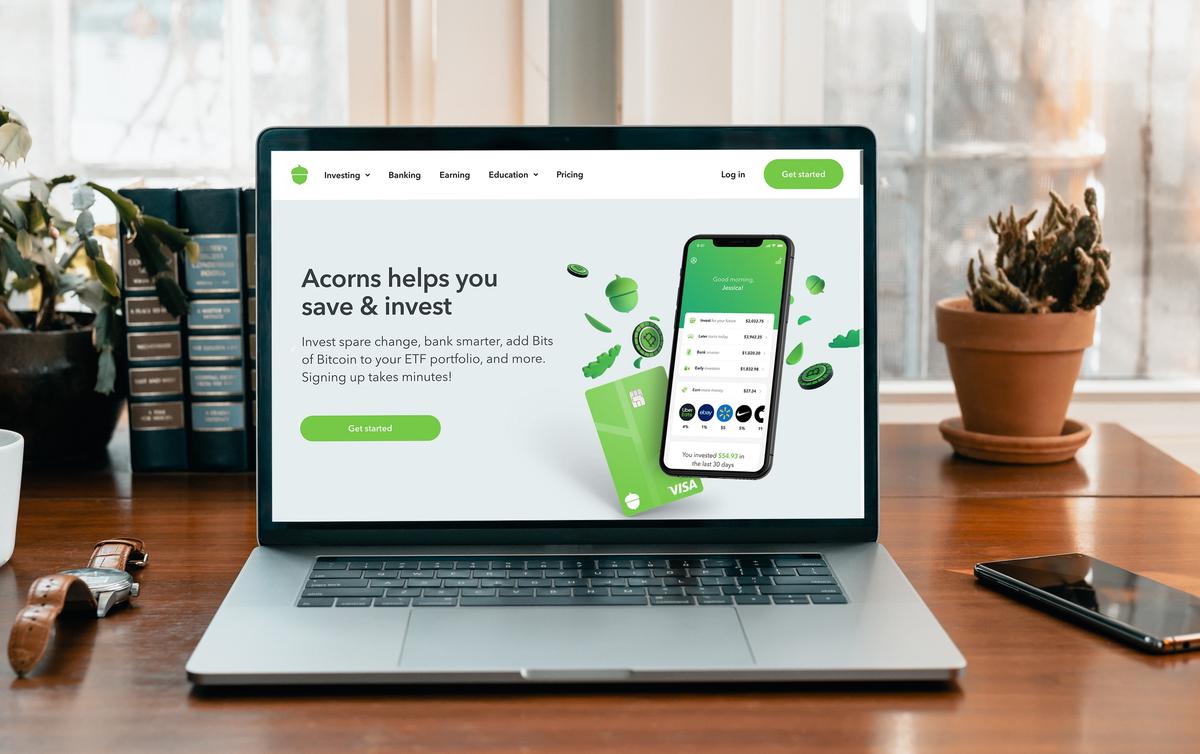
Photo by piggybank on Unsplash
Nevertheless, mastering the art of Google Cloud Deployment, much like any sophisticated technology, is a journey with its share of challenges. Armed with the knowledge from this explanation, you’re encouraged to navigate the realm of Google Cloud confidently, effectively finding solutions to a variety of deployment issues that may arise. Moreover, drawing inspiration from the various case studies in which businesses have succeeded through GCP can help outline the path to leveraging this cutting-edge platform to its utmost potential. This transformative technology, when harnessed well, can undoubtedly catalyze a significant advancement for any business pursuing agile, efficient, and innovative operations.
Writio: The Ultimate AI Content Writer that crafts exceptional articles. This page was crafted by Writio.



