Efficient Machine Learning with Google Cloud: A Comprehensive Guide
As we propel deeper into the digital age, the power of machine learning is diversifying and expanding into various industries, revolutionizing processes and redefining possibilities. Among the pioneers of this technological leap is the Google Cloud Machine Learning platform, an innovative nexus of data science tools and pre-trained models designed for efficiency and adaptability. This exploration delves into the intricacies of Google Cloud Machine Learning, aiming to provide an accessible understanding of its workings, its advantages, its applications, and how to get started.
Understanding Google Cloud Machine Learning
Overview: Google Cloud Machine Learning and Its Purpose
Google Cloud Machine Learning, or Google Cloud ML, is a suite of machine learning products offered by Google, designed to allow developers and data scientists to build, train, and deploy machine learning models. These products enable the application of artificial intelligence (AI) to various industries, from health to finance, and a host of other sectors.
The primary purpose of Google Cloud ML is to democratize AI, making it accessible to a broad spectrum of businesses, even those with limited expertise in the field. It allows these entities to leverage machine learning models more effectively and easily by offering pre-trained models and providing services that cater to both novices and experts in the field.
Transforming Industries Through Google Cloud ML
Google Cloud ML is indeed transforming industries. In the healthcare sector, for instance, machine learning models have been utilized for predictive analytics, disease detection, and patient care optimization among many others. Financial organizations are using Google Cloud ML to develop credit scoring algorithms, detect fraudulent transactions, and conduct risk assessments.
The retail industry also reaps benefits from Google Cloud ML by gaining insights into consumer behavior, implementing personalized marketing strategies, and optimizing supply chain management. In each of these sectors, the integration of Google Cloud ML affirms the importance of AI and machine learning in driving’ innovation and efficiency.
An Overview of Google Cloud Machine Learning Features
Google Cloud Machine Learning, often referred to as Google Cloud ML, houses an impressive array of pre-trained models that act as one of its principal strengths. These ready-to-go models span across various functions, such as video intelligence, image analysis, translation, and natural language processing. Essentially, businesses can utilize these models to bypass the time-consuming process of building machine learning models from ground zero, thereby saving ample time and resources.
Cloud Vision for image analysis, Cloud Translation for tackling multilingual content requirements, and Cloud Natural Language to breakdown the structure and semantics of text, count among the prominent pre-trained models.
Going beyond that, Google Cloud ML places at your disposal an all-inclusive series of tools to assist data scientists in building, experimenting, and dispatching their models. A prime example of such a tool is TensorFlow, an open-source software library designed specifically for machine learning, which can be used within the Google Cloud ML framework. Furthermore, AutoML, as part of Google Cloud’s offerings, provides automated machine learning features simplifying the process of creating machine learning models.
In addition, Google Cloud’s ML Engine enables developers and data scientists to execute their TensorFlow models within the Google Cloud Platform. It offers a flexible platform capable of addressing resource allocation, thereby allowing users to concentrate on model enhancement and development instead of grappling with the technical aspects of deployment.
Any enterprise that capitalizes on these salient features of Google Cloud ML stands to benefit from substantial improvements in their machine learning initiatives, which in turn drives enhanced business performance.

Benefits and Applications of Google Cloud Machine Learning
Diving Deeper into Google Cloud Machine Learning
Google Cloud Machine Learning, or Google Cloud ML, is a powerful cloud-based platform leveraging pre-existing machine learning models to perform data analysis and predictive analytics. As a part of artificial intelligence (AI), machine learning equips systems with the ability to learn from data inputs, recognize patterns and subsequently, make decisions autonomously without the need for explicit programming.
Google Cloud Machine Learning Advantages
One primary advantage of Google Cloud Machine Learning lies in its scalability. It allows organizations to start with simple models and scale up to complex machine-learning projects processing huge amounts of data. Google Cloud ML has the capability to auto-scale to meet business needs, processing high-volume traffic without any system lag.
Another key advantage is speed. Google Cloud ML allows developers to build fast, responsive machine learning models. It accomplishes this through the use of powerful graphics processing units (GPUs) and tensor processing units (TPUs) that can process complex computations swiftly.
Google Cloud ML is not limited to scalability and speed. It also offers seamless integration with other Google Cloud products for data storage, data warehousing, and data analytics, such as BigQuery and Dataflow.
Practical Uses of Google Cloud ML
Google Cloud ML has myriad practical uses across various sectors. In healthcare, predictive models can help forecast patient outcomes, improve diagnostics, and personalize treatment plans. In finance, Google Cloud ML can be used for risk assessment, fraud detection, and customer segmentation. Retailers can optimize inventory levels, improve customer service, and provide personalized shopping experiences through machine learning models. In the manufacturing sector, predictive maintenance and quality control are primary use cases.
Google Cloud Machine Learning vis-à-vis Competing Platforms
In the realm of cloud-based machine learning platforms, Google Cloud Machine Learning distinguishes itself quite prominently. Its key competitors are Microsoft Azure Machine Learning and Amazon SageMaker.
While Azure Machine Learning presents a comprehensive suite of ML services, Google takes the lead with its remarkable speed and efficiency, primarily due to its usage of TPUs. Though Amazon SageMaker is proficient handling sizeable datasets, Google Cloud Machine Learning outshines it in terms of user-friendliness and directness in constructing, honing, and launching machine learning models.
Nonetheless, the subtle differences between these platforms often lead companies to make a choice based on their unique requirements and their pre-existing infrastructural setup. Start-ups and organizations already using Google Cloud services usually lean towards Google Cloud Machine Learning for its seamless incorporation and superior performance.

How Google Cloud Machine Learning Works
An Introductory Overview of Google Cloud Machine Learning
Google Cloud Machine Learning (ML) platform equips organizations with the refined tools and services needed to harness the immense potential of artificial intelligence and machine learning. Google Cloud ML services empower businesses to create advanced models that learn and adapt from massive data, leading to improved decision-making and strategy formulation processes.
Algorithms behind Google Cloud Machine Learning
Behind Google Cloud ML’s ability to learn from data are several powerful machine learning algorithms. These include both supervised and unsupervised learning algorithms. Supervised learning algorithms are used to train a model on a labeled dataset, a technique that is commonly used in applications where future outcomes need to be predicted based on past data.
Unsupervised learning algorithms, on the other hand, are used when the data used to train the model is not labeled. These algorithms help discover hidden patterns or intrinsic structures within the data. Such algorithms are often used in applications like anomaly detection, where determining what constitutes normal or abnormal requires learning from the data’s inherent structure.
Data Processing Techniques in Google Cloud ML
Data processing in Google Cloud ML involves several stages, including data gathering, data cleaning, data transformation, and data loading. In the first stage, data from various sources is collected in a raw format. This data is then cleaned to remove any inconsistencies, inaccuracies, or duplicates.
The cleaned data is then transformed into a format that can be used by the machine learning model. This transformation may involve normalizing the data, removing outliers, or converting categorical data into numerical data. Finally, the transformed data is loaded into the ML model for training.
Google Cloud Machine Learning Engine provides several tools to streamline these processes. For instance, Data Flow is a fully managed service for data processing tasks, including extraction, transformation, and load (ETL) operations.
Customizing Google Cloud ML for Specific Tasks
Google Cloud ML offers a high degree of customization, allowing organizations to tailor the platform to meet their specific machine learning tasks. This is especially important since different tasks often require different types of models.
To accomplish this, Google Cloud ML allows users to select and modify a range of parameters including the learning rate, regularization rate, and batch size. The platform also offers flexibility in terms of the algorithm used. A company can opt for linear regression for predictions, logistic regression for classifying data or even deep neural networks for more complex tasks.
Moreover, Google Cloud ML is integrated with TensorFlow – an open source ML library developed by Google. This integration allows developers to leverage built-in capabilities of TensorFlow in Google Cloud ML.
Google’s Cloud ML environment also includes other tools such as AI Hub, which provides a central repository for sharing and collaborating on ML projects; and AutoML, a suite of machine learning models that Google has pre-trained on a variety of tasks. This suite allows developers without extensive knowledge in machine learning to easily make use of machine learning models.
Google Cloud Machine Learning Engine is your go-to platform for everything you need for managing machine learning models. It’s prized for being robust, flexible, and user-friendly, streamlining the process of developing, deploying, and scaling your ML models.

Getting Started with Google Cloud Machine Learning
How to Get Started with Google Cloud
Should you want to take a journey into the depths of machine learning with Google’s powerful tool, the first thing you need to do is create a Google Cloud account. Navigate to https://cloud.google.com/ and click ‘Get started for free’. From there, you’ll have to log into your Google account, acknowledge the terms of service, and input your payment information. Importantly, Google Cloud eagerly welcomes new users by offering a 12-month, $300 free trial. After the trial period, you’ll be prompted to select a subscription plan that suits your needs.
Configuring the Google Cloud Environment
After setting up an account, the user should configure their Google Cloud environment with specific focus on the Google Cloud Machine Learning Engine. This can be done through the Google Cloud Console. First, the user should create a new project under the ‘Manage resources’ page. Once the project is created, they must enable the machine learning API for the project in the ‘Library’ page, found under the ‘APIs & Services’ section.
Loading Data onto the Google Cloud Machine Learning Engine
The next step involves loading the data for use in the machine learning model. The Google Cloud storage buckets are an ideal place to store datasets. Datasets can be uploaded from the user’s local machine or from a public dataset. The user can create a new storage bucket from the ‘Storage’ page in the Console, then upload the dataset into this bucket.
Creating a Machine Learning Model
After the data is ready, the Machine Learning (ML) model should be trained. Google Cloud provides an AI Platform for creating ML models including pre-built models and AutoML for custom model creation. Under the ‘AI Platform’ services, ‘Notebooks’ can be used to write, run, and debug ML models using familiar tools like JupyterLab.
The user should select their preferred ML model type and proceed to upload their training data. Once the model has been trained using the data, it must be evaluated for accuracy.
Testing the Machine Learning Model
Once the model has been trained and evaluated, it can then be used for prediction. The user can use the ‘Predictions’ resource in the AI Platform to make predictions. It’s essential to conduct tests and ensure that the model behaves as expected based on the input data. This step is crucial as it validates the functionality of the developed model and helps in fine-tuning it for better performance.
Deploying the Machine Learning Model
When satisfied with the ML model’s prediction results, the final step is deploying the model. Model deployment involves making the model available for others to use. In Google Cloud, this is done through the ‘Models’ page under ‘AI Platform’. The user can select the trained model and deploy it to an endpoint. The endpoint then provides a RESTful interface for other applications to use the model.
Summary
Taking your first steps towards using Google Cloud Machine Learning requires setting up a Google Cloud account, optimizing the settings, importing your data, tweaking and testing the model, before finally deploying it. This dynamic platform provides an approachable path for individuals and entities that wish to take advantage of machine learning systems for diversified applications.

Advanced Techniques and Best Practices
Advanced Techniques for Enhancing Efficiency in Google Cloud Machine Learning
Employing Google Cloud Machine Learning (ML) can equip businesses with the capacity to interpret complex data more effectively. Google Cloud ML endows users with powerful utilities for comprehensive data scrutiny, managing costs, and prime security measures.
Google Cloud Machine Learning Optimization Techniques
Optimization is crucial for effective machine learning models. Google Cloud ML offers tools like HyperTune, an automatic hyperparameter tuning service. It uses machine learning itself to improve the performance of ML models by identifying the most effective hyperparameters. Besides, Google AutoML tables provide an automated machine learning solution to build and deploy state-of-the-art machine learning models with minimal prior experience.
Working with Large Datasets in Google Cloud ML
Handling large datasets is another key aspect to consider when using Google Cloud ML. The platform integrates seamlessly with Google’s BigQuery, a serverless, highly scalable, and cost-effective multi-cloud data warehouse designed for business agility. With BigQuery ML, analysts and data scientists can build and run machine learning models on large datasets directly inside BigQuery using standard SQL queries, thus simplifying the data science workflow.
Cost Management in Google Cloud ML
Understanding cost management is crucial for any organization utilizing Google Cloud ML. Costs are typically incurred by machine learning model training, predictions, and data storage. However, a useful feature is Google’s AI Platform Pipelines, which helps reduce costs by simplifying the orchestration of machine learning workflows. Moreover, Google provides detailed billing reports to help track and optimize costs.
Google Cloud ML Security Best Practices
Implementing best practices for security is essential in any machine learning platform. Google Cloud ML provides security features designed to protect sensitive data. It complies with ISO and SOC frameworks and supports private network connectivity. Principal security features include customer-managed encryption keys, VPC Service Controls that allow private access to ML services in a VPC-controlled environment, and Identity Access Management (IAM) roles for defining who has what kind of access to resources.
Performance in Google Cloud Machine Learning
Performance of machine learning models can be maximized in Google Cloud by taking advantage of specialized hardware such as GPUs and TPUs. Using these accelerators can greatly reduce training time for large models. Additionally, Google Cloud ML supports distributed training, which enables the simultaneous use of multiple machines to train a single model.
By understanding these advanced methods, users can maximize the efficiency of the Google Cloud Machine Learning platform, ensuring their data analytics is as powerful, cost-effective, and secure as possible.
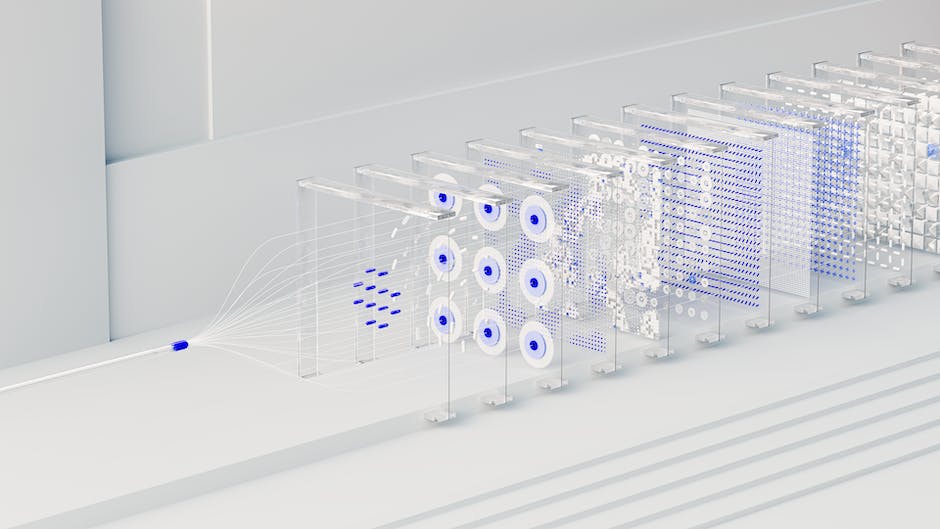
As we have navigated through the comprehensive workings of Google Cloud Machine Learning, its distinct advantages, practical applications, and user guide, we can appreciate its transforming impact on various sectors. Understanding the profound potential of this platform not only opens up the possibilities of advanced machine learning techniques but also encourages more personalized and efficient solutions. By continuing to harness the scalability, speed, and adaptability of Google Cloud Machine Learning, we can anticipate a future where machine learning propels all sectors into new dimensions of growth and innovation.
Writio: The AI content writer revolutionizing website publishing with high-quality articles and automatic WordPress integration. This article was crafted by Writio.



